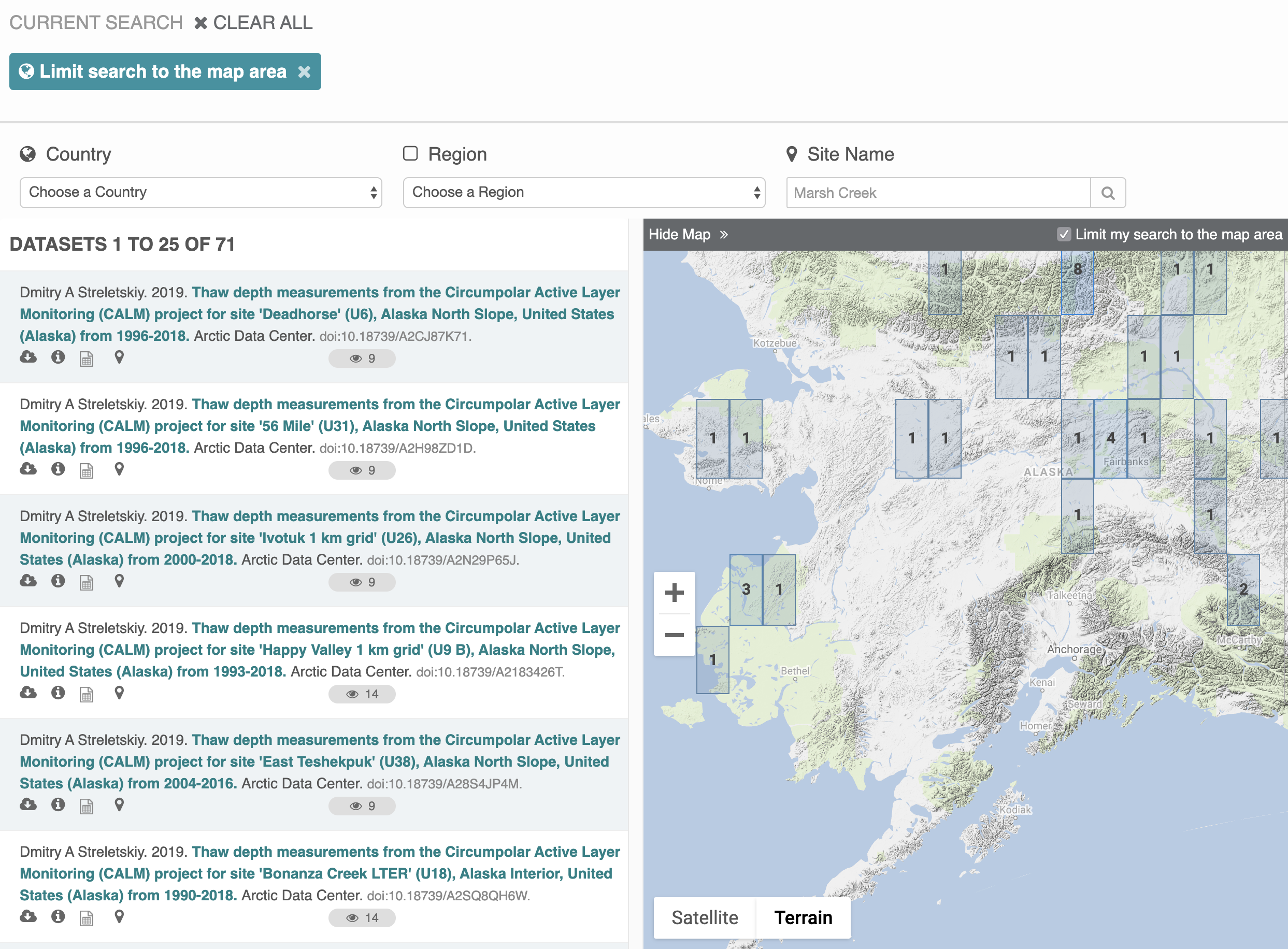Search tools designed for your data
Make finding the right data easy for your community of researchers with search fields focused on your science topics.
🔑 Build your own custom portal for free during the preview period! No credit card required.
How to create a filter
Below is a representation of how it will work, the final interface might look a little different. Until this portal feature is ready, our team can configure these portal features behind-the-scenes.
-
Step 1
Choose a metadata field
Allow visitors to filter your collection of data by any metadata field of your choice.
- abstract
- archived
- attribute
- attributeDescription
- attributeLabel
- attributeName
- attributeUnit
- author
- authorGivenName
- authorGivenNameSort
- authoritativeMN
- authorLastName
- authorSurName
- authorSurNameSort
- awardNumber
- awardTitle
- beginDate
- blockedReplicationMN
- changePermission
- checksum
- checksumAlgorithm
- class
- collectionQuery
- contactOrganization
- datasource
- dateModified
- datePublished
- dateUploaded
- decade
- documents
- eastBoundCoord
- edition
- endDate
- family
- fileID
- fileName
- formatId
- formatType
- funderIdentifier
- funderName
- funding
- gcmdKeyword
- genus
- geoform
- hasPart
- id
- investigator
- isDocumentedBy
- isPartOf
- isPublic
- isService
- isSpatial
- keyConcept
- keywords
- kingdom
- label
- language
- logo
- LTERSite
- mediaType
- mediaTypeProperty
- namedLocation
- noBoundingBox
- northBoundCoord
- numberReplicas
- obsoletedBy
- obsoletes
- order
- origin
- originator
- parameter
- phylum
- placeKey
- preferredReplicationMN
- presentationCat
- project
- prov_generated
- prov_generatedByExecution
- prov_generatedByProgram
- prov_generatedByUser
- prov_hasDerivations
- prov_hasSources
- prov_instanceOfClass
- prov_used
- prov_usedByExecution
- prov_usedByProgram
- prov_usedByUser
- prov_wasDerivedFrom
- prov_wasExecutedByExecution
- prov_wasExecutedByUser
- prov_wasGeneratedBy
- prov_wasInformedBy
- pubDate
- purpose
- readPermission
- relatedOrganizations
- replicaMN
- replicationAllowed
- replicationStatus
- replicaVerifiedDate
- resourceMap
- rightsHolder
- scientificName
- sem_annotated_by
- sem_annotates
- sem_annotation
- sem_comment
- sensor
- seriesId
- serviceCoupling
- serviceDescription
- serviceEndpoint
- serviceInput
- serviceOutput
- serviceTitle
- serviceType
- site
- size
- source
- southBoundCoord
- species
- submitter
- term
- text
- title
- topic
- westBoundCoord
- writePermission
-
Step 2
Select a filter type
Select from up to six varieties of search filters for researchers to use on your portal
-
Step 3
Customize the appearance
Customize the look of your portal search fields by adding an icon, a title, and placeholder example text.
Filter title
Placeholder text
-
Step 4
Group related filters
Further customize the search display by grouping related filters together.
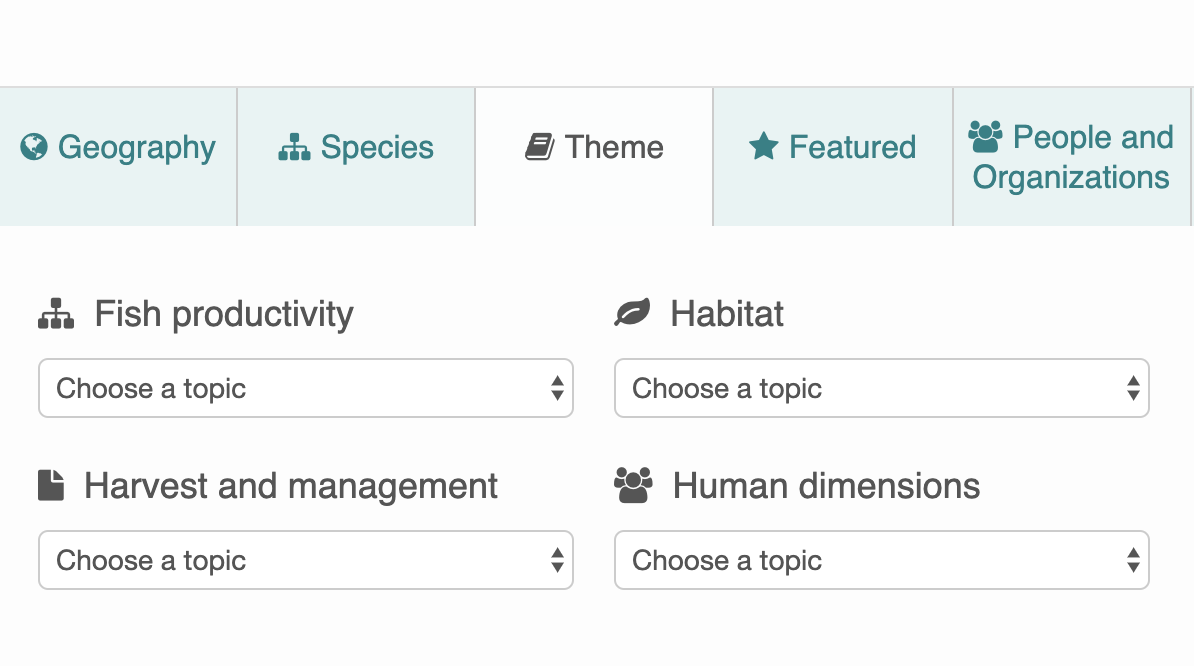
Search for data by location
Allow your community to search by geographic location using an interactive map. Zoom into the area where your research is focused by setting a specific center point and zoom level for the map.